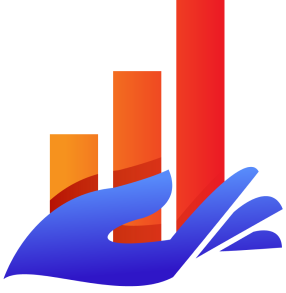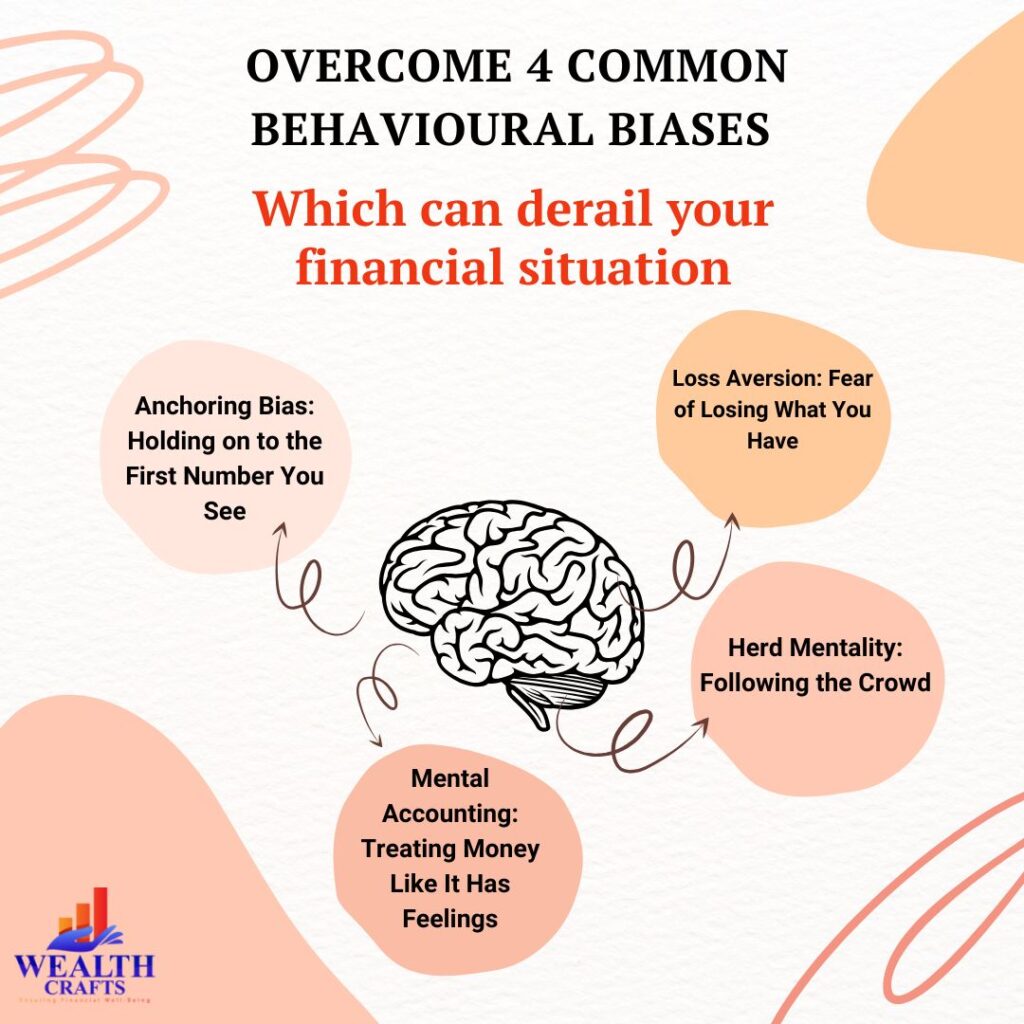Understanding Nomination in Mutual Funds
Prior to understanding how to update nominee in mutual funds let us look at nomination in the context of mutual funds. Nomination is a pivotal step towards ensuring the seamless transfer of your investments to your chosen beneficiaries. Essentially, nomination allows you to designate individuals who would receive your mutual fund holdings in the event of your unfortunate demise. This process significantly simplifies the legal and administrative complexities that can arise after an investor’s passing.
By nominating someone, you’re providing clear instructions to the mutual fund company on who should receive the proceeds from your investments, ensuring that your intentions are honored. It should noted that the Indian courts have held that the a legal heir’s rights supersedes the nominee’s right, which can be inferred as, the nominee has the right to receive the money from the mutual fund but is obligated to honor and transfer the money to the legal heirs.
The nominee you choose could be a family member, a spouse, a child, or anyone else you deem appropriate. It’s vital to keep this nomination up to date, reflecting changes in your life circumstances such as marriages, births, or even shifts in personal preferences. Regularly reviewing and updating your nomination ensures that your investments are in alignment with your current wishes and the well-being of your loved ones.
In this comprehensive guide, we delve into the intricate process of understanding how to update nominee in mutual funds using the intuitive MF Central platform. Our journey is illuminated by detailed examples, illuminating the path to a clearer understanding of the process, thereby empowering you to safeguard and curate your financial legacy with unwavering precision.
Below are the Steps on How to Update Nominee in Mutual Funds
Step 1: Log into MF Central
- Visit the official MF Central website (www.mfcentral.com).
- Access your account using your credentials or embark on a seamless registration journey if you’re new to the platform.
Step 2: Accessing Nomination Details
- Once within the sanctuary of your personalized digital haven, navigate to the “service requests” section and click on the “update nominee details”.
- Here, you will uncover the veiled tapestry of your existing nomination details, if these threads have already been woven into your mutual fund investments.
Step 3: Checking Nomination Details
- Evaluate nomination details for each of your mutual fund investments by clicking on the ‘View Nomination’ or ‘Check Nomination’ button.
- Behold before you the names, relationships, and assigned percentage shares that make up the canvas of your nominees.
Step 4: Verifying Nomination Details
- Engage in a meticulous examination of the nomination tableau that graces your screen.
- Scrutinize nominee names, relationships, and the proportionate slices of your financial pie they are destined to receive.
- Should your scrutiny reveal any anomalies, the path to resolution lies in the subsequent step – an update that aligns your nominations with your present circumstances.
Step 5: Updating Nomination Details
- Summon the spirit of transformation by selecting the ‘Update Nomination’ or ‘Edit Nomination’ icon.
- The digital quill awaits your command to inscribe new nominees or to refine existing entities, sculpting them to mirror your desires.
- Add the nominee’s details: full name, relationship, and the portion of your legacy they are entrusted with.
Step 6: Confirm and Submit
- Stand at the crossroads of confirmation, where every keystroke echoes with gravity.
- Check for accuracy as you review every keystroke, every digit and other details.
- You will be asked for an OTP that will be received on your registered mobile numbers. Enter the OTP and confirm.
Step 7: Acknowledgement Receipt
- You will get an SMS from MF Central and the mutual fund company confirming the update of nominee.
- This will be followed with an update in your mutual fund statement for your records.
Using this guide on how to update nominee in mutual funds, when you unearth holdings within XYZ Equity Fund and the ‘Nomination’ reveals your older sibling as the nominee you can update the nominee in mutual funds to your spouse or child.
- Use the ‘Update Nomination’ option.
- Update the nominee in mutual fund with your spouse’s or child’s details – a name, a relationship (spouse/son/daughter), and the percentage of nomination.
- Verify the details, review it, and with a confident keystroke, set your intentions in motion.
With the compass of “How to Update Nominee in Mutual Funds Using MF Central” as the guiding journey, the labyrinthine process of managing mutual fund nominations becomes an exploration of empowerment. This digital odyssey, aided by technology’s beacon, serves as a testament to your commitment to securing your financial legacy. As you navigate the seas of innovation with platforms like MF Central, you pave the way for a smoother passage for your loved ones into a financially secure future.